1. Register
1. Register on Zindi
Pre-requisites
Before joining the Zindi competetion, please ensure you sign-up on the Zindi website to be able to view the competition.
If you haven't already, join the competition on Zindi.
- Navigate to the Melio MLOps Machine Translation Challenge.
- Click "Join".
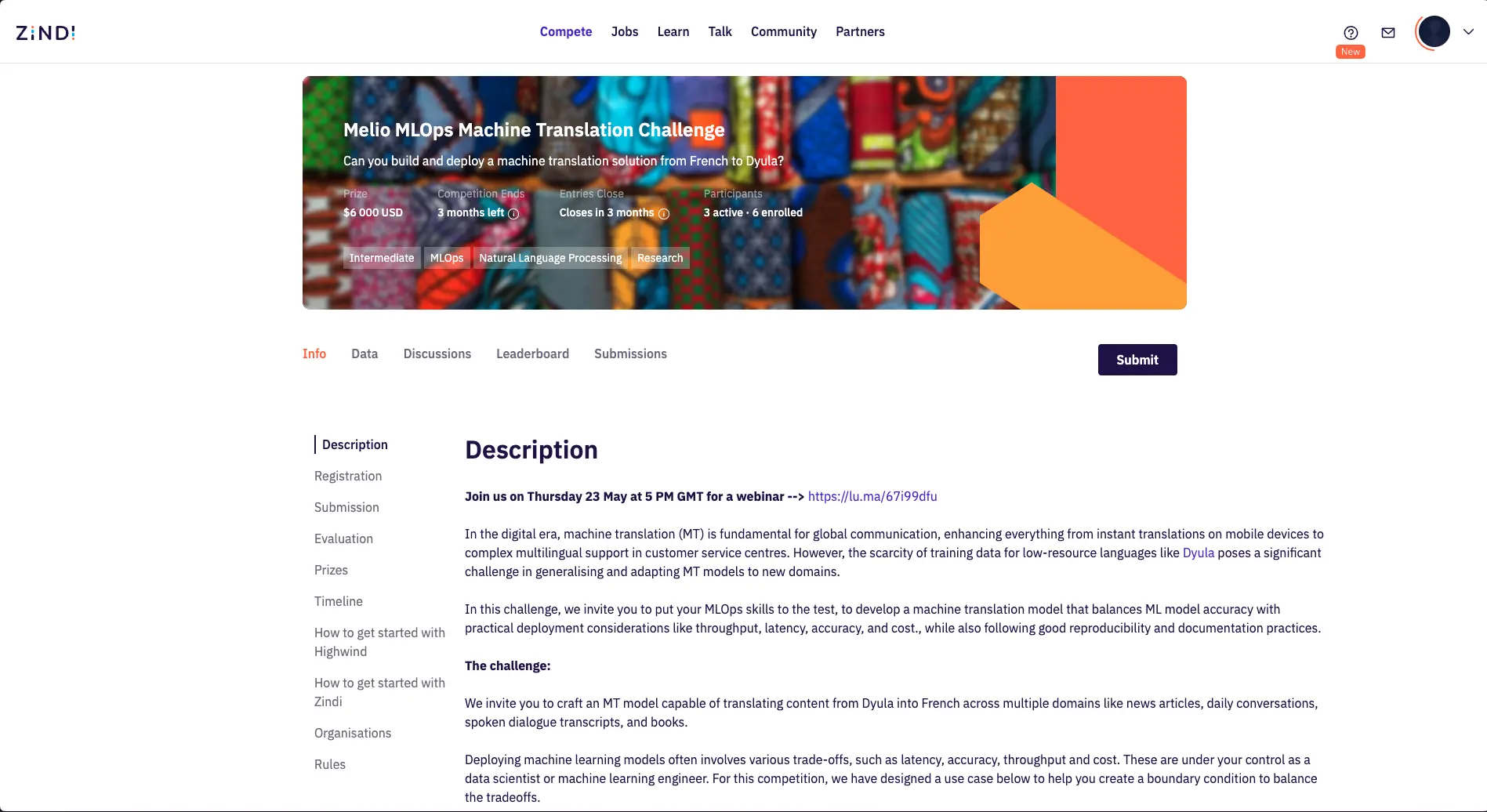
2. Register on Highwind
After registering on Zindi, proceed with the Highwind registration:
Note
Keep an eye out for a Welcome email from the Highwind Team. This will resemble the image below.

Step 1: Log into Highwind
- Go to the Highwind login page.
- Enter your login details and click
Login. Proceed toStep 2: Reset your passwordif you have not already recieved a password reset email from the Highwind team.
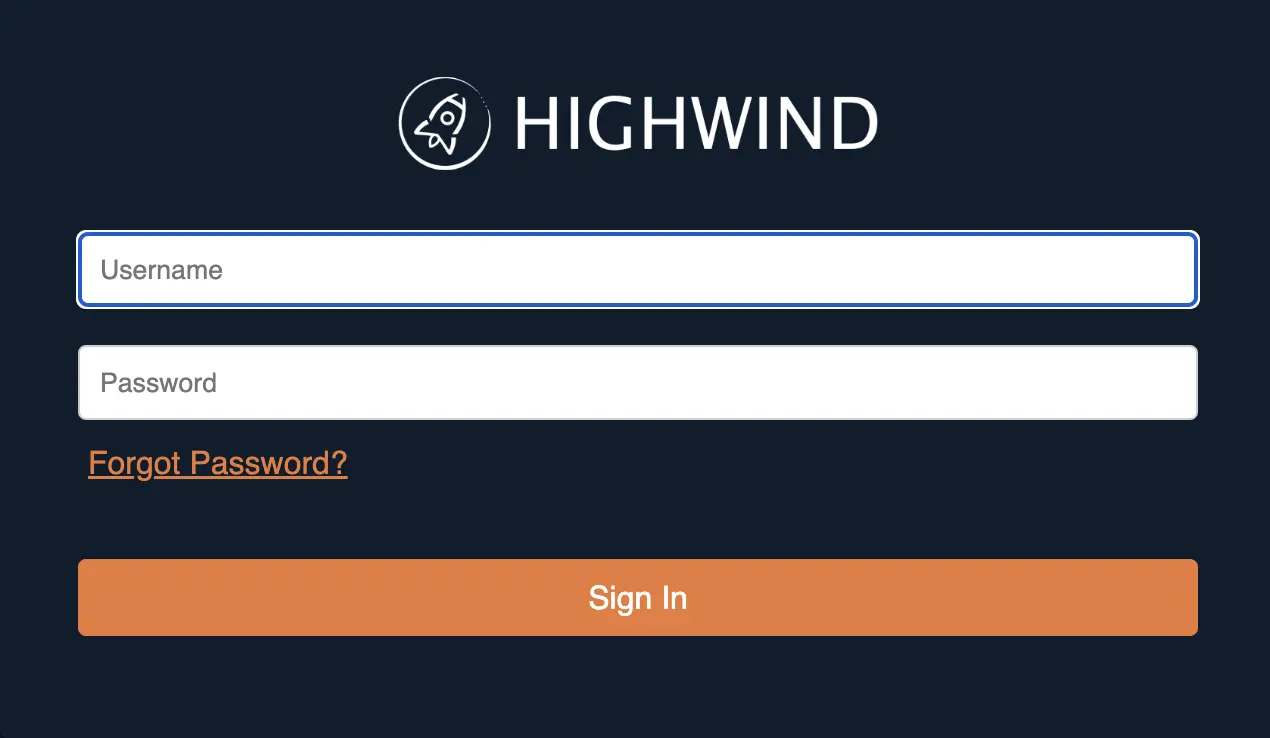
Step 2: Reset your password
- Click on "Forgot Password?" below the login fields.
- Enter your Zindi username (the same one used on Zindi; do not use your email).
- Click "Submit".
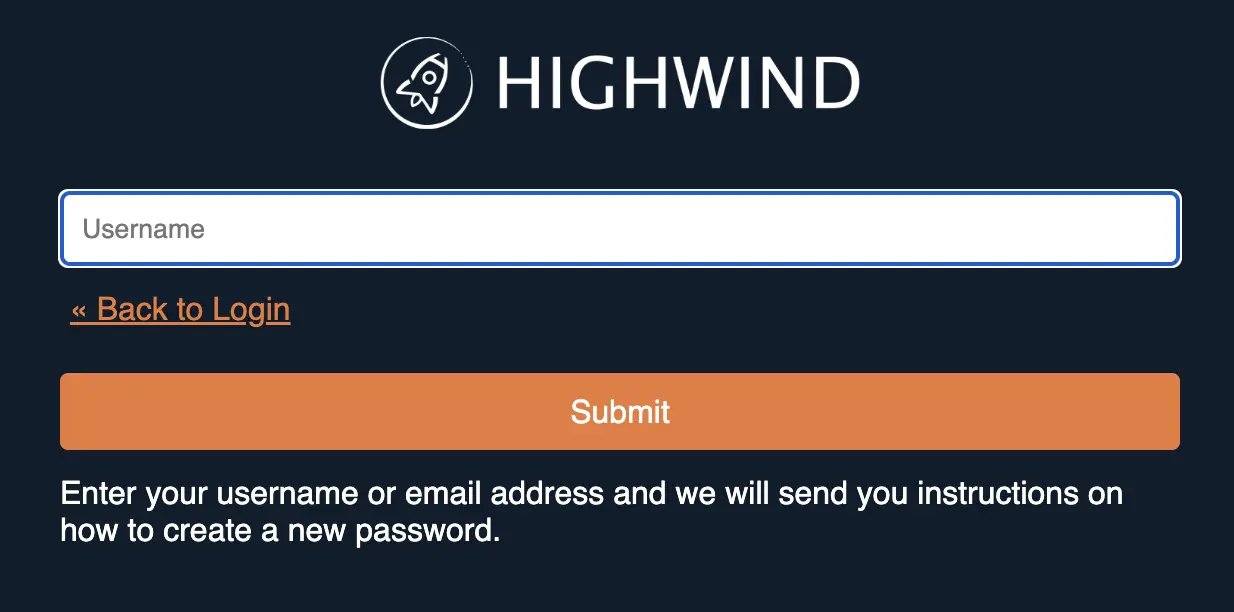
- You will receive an email with a link to reset your password.
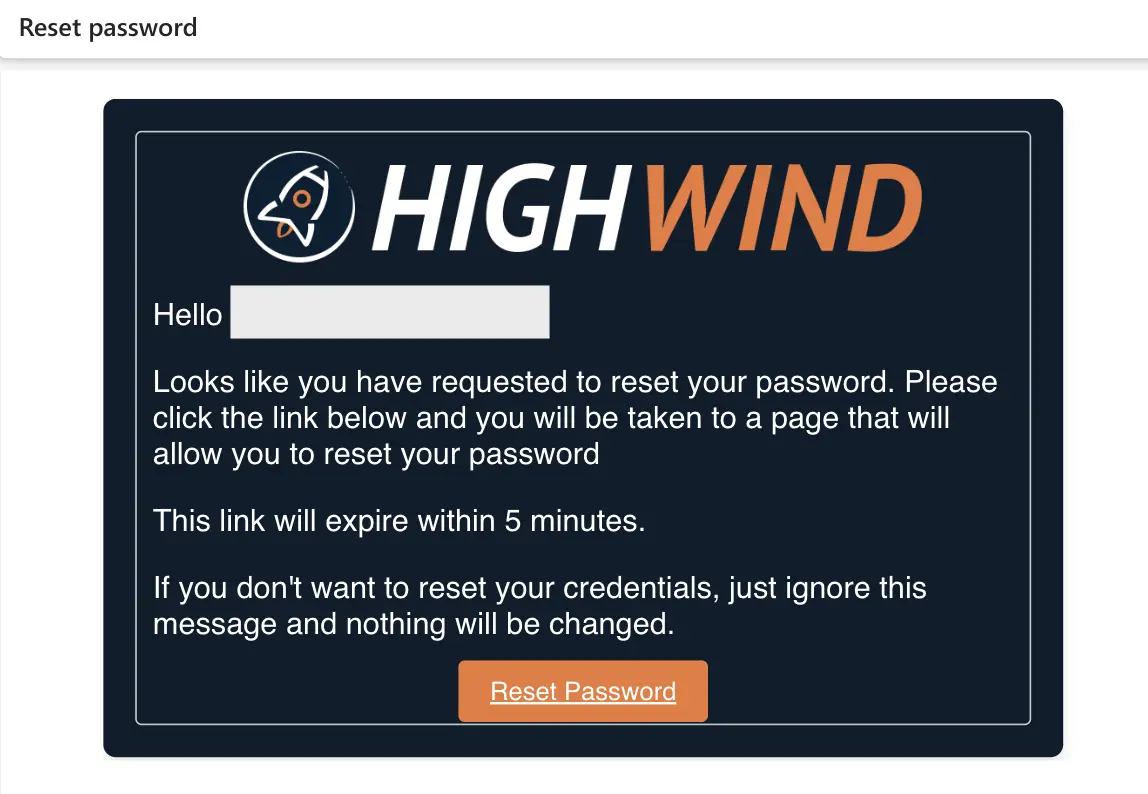
Warning
There may be a short delay in the synchronization between Zindi and Highwind registrations. If you don’t receive an email promptly, wait a few minutes before attempting again.
Step 3: Login using your new password
- Use your username and the newly set password to sign into Highwind.
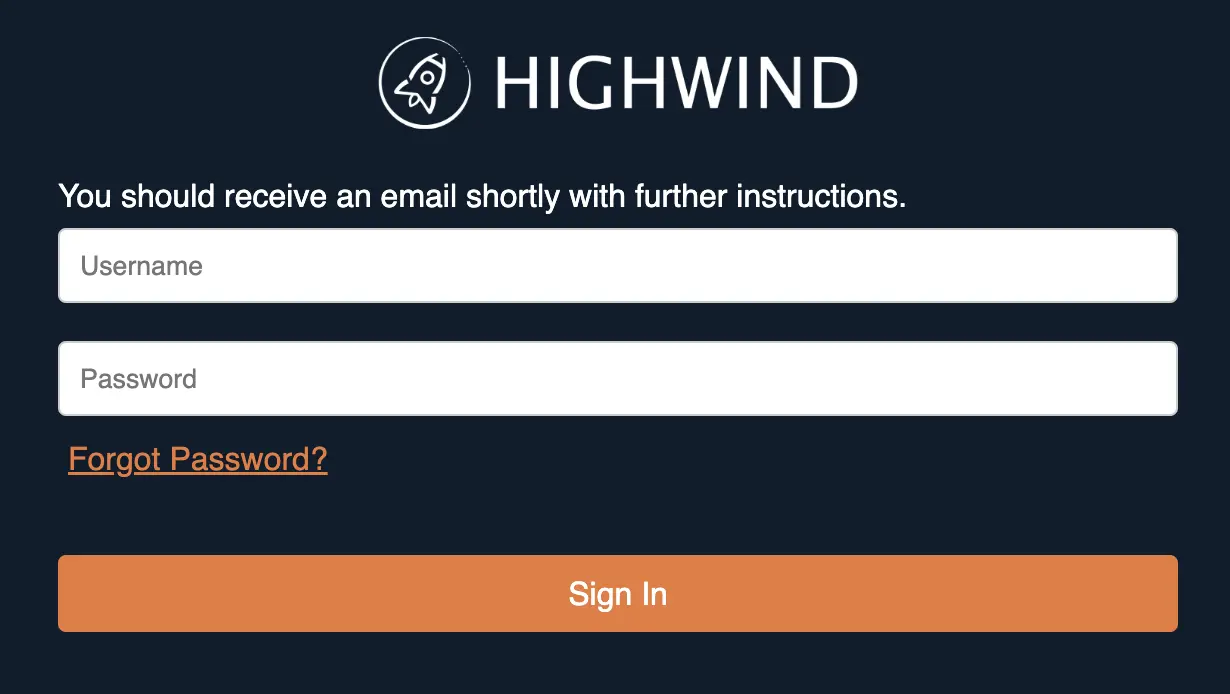
All done - head over to experiments to start your journey!